User loginNavigationNewslettersJoin the LOTOinfo.com Mailing List to stay informed about new features - it's free! |
Frequently Asked QuestionsWell....no one has actually asked anything yet, but we'll give you some helpful tips anyway. LOTOinfo.com has a mission to provide Lake area residents and visitors a comprehensive, user-friendly on-line business directory, and a modern and convenient means of referring each other to businesses that provide exemplary service. What kind of businesses will I find on LOTOinfo.com? How do I find the business I need? What makes this website any different than using the phone book? How do I leave review comments for a company? Where can I review LOTOinfo.com's Terms & Conditions? It’s been 24 hours, and my review hasn’t been posted. What does that mean? How do you determine if a comment is unjustifiable? What is this Problem Resolution thing? How can I request Problem Resolution before leaving a negative comment? What if someone is making a false claim against my company? How can I change my user name? How do I refer my friends to LOTOinfo.com for points? Q: What kind of businesses will I find on LOTOinfo.com? A: Businesses listed on LOTOinfo.com are primarily service-oriented businesses. Retail businesses which include services such as delivery and installation, for example, will also be listed. Future expansion into other types of businesses may be considered. If you have suggestions regarding future expansion, please contact us.
A: Businesses can be found in two ways. The Business Directory (at the top of the left-hand column) is a "fly-out" menu that lists businesses by category. You can look for businesses the same way that you would look for them in the yellow pages. The alphabetical directory (on the horizontal menu at the top of the page), lists all businesses in the directory alphabetically, much the same way that you would find them in the white pages of the telephone book.
A: There are several advantages to using LOTOinfo.com to find the business you need: 1) Information on the website can be updated at any time. For example, if a business closes, it can be removed from the website. In the phonebook, it remains listed until the following subscription year. 2) You'll have access to the Lake Affairs Forum, a friendly place to chat with others about a wide range of topics.... 3) Currently in its infancy, LOTOinfo.com has a vision of expansion that will include other features such as a fishing report, golf greens report, current events about town, special offers by member businesses... the possibilities are limitless. Be sure to watch for your copy of the newsletter - it'll keep you up-to-date on added features. 4) Unlike the yellow pages, a business listing on LOTOinfo.com can include ratings and reviews by other customers who have done business with that company. Clicking into a single directory page can tell you how others feel about the service levels of various businesses, saving you time, money, headaches, or all three! 5) Using LOTOinfo.com can earn you rewards! Our LOTOInfo PointS (LIPS) program awards you points for rating and reviewing companies with which you do business. These points can be redeemed for merchandise, discount coupons, or membership in the LIPS Club. For more information on the LIPS program, visit our Rewards page. A: Under each business listing, you'll see options for "Add New Comment," "Read More" and "Rate It." By clicking into "Rate It," you'll be able to select a level of service ranging from 1 to 5, with 1 representing a rating of "Not Recommended" and 5 representing a rating of "Highly Recommended." After selecting your rating, click the Submit button.
A: You may leave review comments by clicking into "Add New Comment" under any business listing on a directory page, or within the business listing itself. On the Subject Line, enter your comment, such as "These guys are great!" In the Comment area, describe a little bit about your experience with the company. Keep in mind that to be eligible for points, your review must contain useful information. Click the "Preview" button to review your message, then click the "Post Message" button... your comments will be queued for approval, and will generally be posted for review by other potential customers within 24 hours of submission. ***PLEASE NOTE*** All comments will be previewed by administrators prior to posting. LOTOinfo.com reserves the right to edit, modify, or refuse to post any review comments that are deemed fraudulent,defamatory, malicious, unjustified, excessive or otherwise inappropriate. A: LOTOinfo.com was designed to be a useful and reliable resource to members of the community. All comments will be previewed with this goal in mind, following an established regulatory policy. To review the policy in full, click here. Users will be notified via e-mail if their comments do not comply with policy, and will be advised of the reason for any adjustments in their points account.
A: In order to register at LOTOinfo.com, you must agree to the Terms & Conditions posted during the registration process. To review the T&C after you've registered, click into "My Account" on the left-hand sidebar of the page. Then click on the "Edit" tab.
A: A review may remain in queue for a number of reasons. It may be that the review comment contains information that requires verification, such as a suggestion that the company may no longer be in business. If this is the case, the business listing is deleted, which will also delete any reviews that have been submitted to it. Occasionally, the content of a review may be deemed “borderline,” and we may take some time to consider whether to post the review “as is,” request modification by the submitter or take some other form of action. Although rarely, we occasionally have a user register multiple log-ins, and leave multiple reviews under one business. Since this does not support our goal of maintaining the integrity of the site, subsequent reviews are deleted. Regardless of the action taken, LOTOinfo.com will notify the submitter via e-mail.
A: That's a good question. The administrators of LOTOinfo.com will rely mostly on instinct to determine whether or not a comment should be removed. One way to ensure that a valid comment is left in place is to attempt a resolution with any business with which you have an issue. Our Problem Resolution process allows a customer to contact LOTOinfo.com with their complaint. LOTOinfo.com will contact the business, informing them of a customer's desire to resolve an issue prior to posting a negative review on the website. It is our hope that any business would make an attempt at resolution, but if not, a negative review comment at this point would be deemed justified, as long as it is honest and fair.
A: Business owners understand that a complaint is an opportunity to gain a loyal customer. To this end, LOTOinfo.com offers a Problem Resolution process. Customers will be encouraged to pursue a resolution of their issue with a business before posting a negative review or comment. When we are notified that a customer wishes to pursue a resolution, LOTOinfo.com will notify the business of the request, and supply the customer’s information including name, telephone number and/or e-mail address, and the nature of their complaint. A business may also contact us to request problem resolution if they receive a negative review on their listing. In this case, we will contact the user submitting the review, and ask for permission to give the business the submitter's contact information. If the user refuses the business' attempt at problem resolution, then the negative review will be deleted, and any points earned for that review will be lost.
A: To request assistance with Problem Resolution, click here. In the subject menu select "Problem Resolution" and enter as much information as possible regarding your experience. Please include any contact information that you would like us to use to assist you.
A: As long as it is honest and not malicious, LOTOinfo.com will post your review. We may choose to notify a business regarding such a review. The business, in turn, may choose to exercise its options of replying to the review, or requesting removal of their business from the directory. If the business requests removal from the directory, any reviews that have been posted to it will be removed as well.
A: All comments are previewed by administrators prior to posting. If a comment is submitted that seems fraudulent, malicious or unjustified, LOTOinfo.com will notify the business and work with them to determine the source of the complaint. If it appears that the comment is fraudulent, malicious or unjustified, it will not be posted, and the submission will be returned to the sender.
A: Once you have logged in using your current user name, click into “My Account” on the left-hand sidebar of the page. Directly under your user name there is a row of tabs. Click on the “edit” tab, and you will be able to change any of your personal information.
A: Click into "Invite Your Friends" on the left-hand sidebar of the page. There you will enter the email address of the person you wish to invite. Your friend will receive an email with instructions for registering so that you will be given credit. If the email's instructions are followed correctly, you will automatically gain 5 points to your account after your friend registers.
13733 reads
|

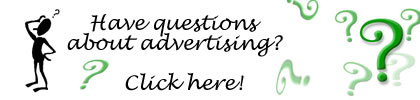
.jpg)
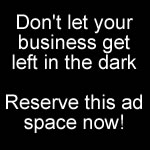










Recent comments
16 years 42 weeks ago
16 years 42 weeks ago
16 years 42 weeks ago
16 years 44 weeks ago
16 years 44 weeks ago
16 years 44 weeks ago
16 years 46 weeks ago
16 years 46 weeks ago
16 years 46 weeks ago
16 years 46 weeks ago